Over the past couple weeks I pulled out my old Aiptek cameras and went with 2 Mobius cameras. Credit to Rich Bratton for pointing me towards them.
Geek thread http://www.rcgroups.com/forums/showthread.php?t=1904559
Charms of the Mobius cameras.
-
Cheap. $70 on ebay.
-
Work with vehicle power or battery power so no worries about charging batteries or a hard bump hiccuping vehicle power.
-
Auto synch multiple cameras. You can configure them to start recording when they get vehicle power. So you could start multiple cameras with a flip of a single switch and all video would by synched. This is a big deal. Cameras power off 30sec after turning switch off so they can ride out a 29sec loss of vehicle power.
-
Standard 1/4" mount so you’re not tied to custom mounts like GoPro, nor do you have to use a beefy mount like a heavy vid cam requires. I’m using RAM Mounts which come in every shape and size imaginable. Positioning my Aiptek cameras was harder because of limitations of their old mounts.
-
Configurable with a Windows GUI.
-
A cheap cable will allow you to connect a video screen for aiming. I use a screen from a video player that we used to use in the car for the kids.
-
IMO the angle of view at 30fps is perfect for us. 60fps is supposed to be a narrower view, but I’ve not played with that.
-
1080 and 720.